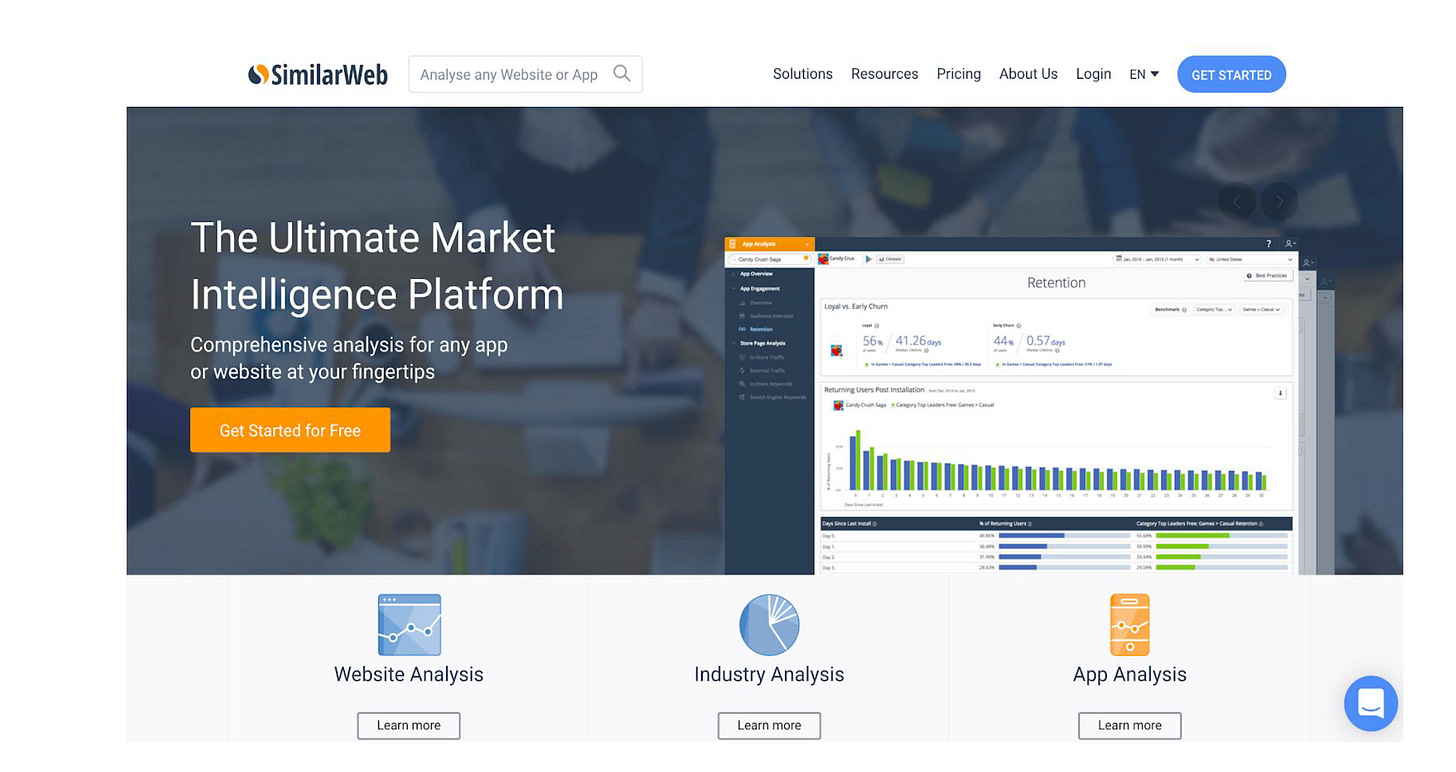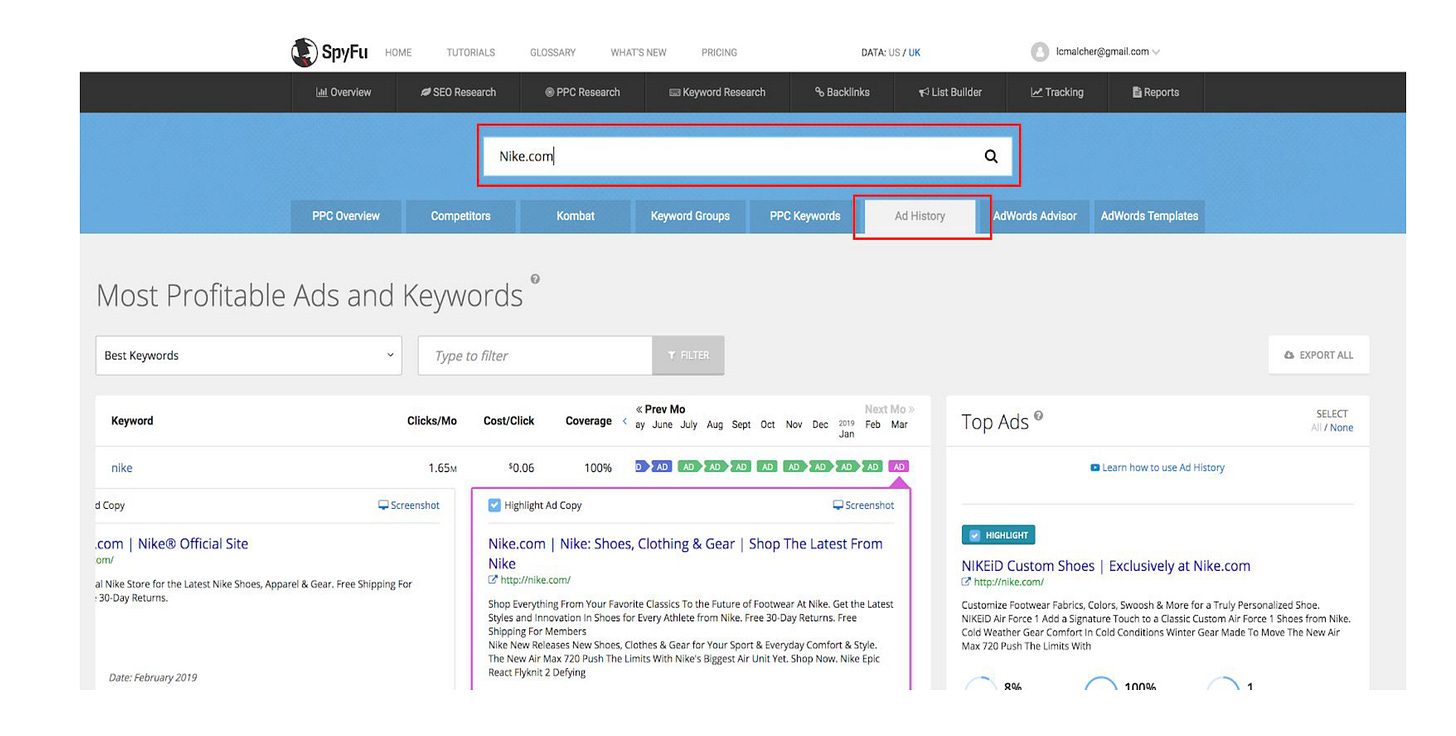Competitive Intelligence Process
This isn’t copying… it’s market research and competitor analysis.
Why spend millions of dollars and years testing marketing campaigns when competitors have already done the heavy lifting (and spending) for you? And why do that when you can use free software to get all the information in one short afternoon?
This isn’t copying… it’s market research and competitor analysis.
Before you start to build out your ads, landing pages, and sales copy, spy on your competition to reverse-engineer their business models and their strategies to make it easier to create your growth strategy.
You can use software tools to analyze their site, their funnels, ads, copy, spend, traffic sources and customer demographics. Gather the information, use screenshots and data to give you a clear vision of what your competitors are doing so you can match them and ethically steal their customers.
Here’s how…
Competitor Intelligence Tools...
There are a number of competitor intelligence tools at our disposal that you should use to give you a complete picture. We’ll show you some tools, and how you should be using them.
The tools below will give you information on where your competitors' traffic is coming from i.e. email, Facebook ads, search, banner ads, etc. And, you can find the landing pages so you can see their offers and designs, etc.
You should read this section first to get an overview of what you can do. Then you can go back and dive into the different steps. As this is research-based... make sure you take screenshots and notes of whatever golden information you are finding. Keep it all in a document so you can refer back to it without having to repeat the process.
*Note: When you are going through the upcoming tools to gather information... Don’t get overwhelmed by all the data! Don’t go crazy and dive into hundreds of competitors. That will only cause analysis paralysis, make you freak out and get confused at where to start. The idea is to get an understanding of your competitive landscape. Get an overview and insight before starting your own campaigns and figuring out what it would take if you were to try and compete with the big companies.
Then… live by the ‘Get Shit Done’ motto and start testing things asap by getting into the Build, Measure, Learn cycle.
Ad Copy & Landing Pages: Facebook
Let’s get straight to Facebook. This is a world you'll need to get very familiar with if you aren't already. Your competitors are much more likely to be running Facebook ads simply because they are much cheaper and more effective (in most cases) than other ad channels. We go into detail about how you can use Facebook, but first, let's see how your competitors use it.
1) Go straight over to https://www.facebook.com/ads/library/, type in the name of your competitor and select their profile page
2) Once on the page, click the 'Filter By' tab and select the country you want to view.
3) Then you’ll see the feed of all the ads that the page is running. You’ll see the copy, images, videos, call to actions, comments, and likes, etc. We don’t see the performance of the ads but you’ll often see the number of ads that a page is running which allows you to get a feel for what images work best etc.
4) As with AdWords, and as we’ve already repeated numerous times so far in the strategy… go check out the landing pages they are linking to. Facebook is used by most businesses to promote not only their main products but also their lead magnets and tripwires which is something we’ll be covering in upcoming sections. This is the time to find out exactly what your competitors are doing so you can get ideas for yourself. Feel free to come back to this section when you have a better idea of who and what you want to spy on.
5) REMEMBER… TAKE SCREENSHOTS & SAVE THEM! Then create your own swipe file of competitor information.
Inside Your Competitors Sales Funnel…
Now we are going to speak in detail about the sales funnel and how to set up a sales funnel in later stages of the strategy, but while you are doing all of this competitive intelligence building, you want to get inside the sales funnel of your competitors too.
This is the perfect point to do so. You have taken screenshots of their ads and their landing pages so far, now make sure you are capturing their offers, their products, their call to actions and price points.
While you are doing this… Signup to their offers with your email address! Sign up for their free giveaways, their newsletters, and even purchase their products!
Create a separate account so your inbox doesn’t get bombarded with emails from all of your competitors. And once the emails start coming through, make a note of them. Save them. Analyze them. What copy are they using? When are they sending out emails? Do they make you want to open them or click on their links etc?
Now… make a list of what they are offering by answering the questions below:
*When you are ready for the rest of this mini course (5 more modules and printed planner), subscribe to the online members area, it’s simple to use, once subscribed for $10 a month or $100 for the year, you will receive weekly course like this, monthly tools and resources! For $1000 for the year 2 live sessions of business growth, book club and Q & A sessions with Suzanne, plus exclusive networking opportunities and personal introductions!
1. What are the free offers (lead magnets) that your competitors are giving away to capture leads? I.e. Free weekly newsletter? Free e-Book? Free Guides? Free Trial? Webinar? Free Consultation?
2. What Digital products are your competitors selling and at what price points? Do they have membership subscriptions? Courses? Guides? e-Books? This can be on monthly subscriptions or one time costs. If it’s a software service or membership etc, do they have tiered pricing? If you’re a physical goods business don’t dismiss this, still, check to see if competitors are offering digital offers too. A magazine or Newspaper can also charge digital membership fees or an e-commerce store can sell guides and courses.
3. What Physical Products are your competitors selling and at what price points? Similar to the point above. If you are an e-commerce or subscription box store what are your competitor's products and price points. And… if you’re a digital product (info, saas, memberships, etc.) what are your competitors selling in the physical world? Many info products deliver hard copies of their books, magazines, USB sticks, or Tee Shirts out to their customers for example.
4. Do they provide any services? This can be consulting services or done for you services. Weight Loss products often have consulting services as available packages on top of their core products. As do info products and agencies. We, for example, offer consulting and done for you services for anyone who wants us to implement parts of this strategy, etc.
5. Do they have referral programs or affiliate programs?
Referral and affiliate programs are great tactics to get other people to promote your product. You’ll likely see links in the footer of their website or after you buy one of their products. Look around. See what the referral or affiliate offer is and take note.
Identify & Reverse Engineer Your Competitors
See page engagement, bounce rates, page views, social engagement
Site Keywords Free Keyword Tool - Wordstream
Search Traffic - Grips Intelligence
Backlinks (highvalue SEO links…maybe you can get a link from them too!)
Audience Demographics
Site comparisondata (compare other competitors)
Take a look at your competitors and who you aspire to be like and you’ll get a lot of data on your customers. It’s advised that you use the free trial, take screenshots of your research, copy and paste them or download them into a CSV. You can use some of the data for your SEO, content marketing and paid traffic campaigns.
Customer Demographics
You can also use Alexa to spy on the demographics of your competitors and thus your target customers. By heading to the ‘site overview’ section you’ll be able to see the gender skew, locations, ages, income, education, ethnicity, browsing locations, visits and more. This allows you to accurately target your customers with Facebook Ads’ targeted filters, and it will allow you to build out your whole marketing campaign around your customer persona.
Similar Web
You can use SimilarWeb to spy on the competition’s top traffic sources and discover exactly where to go for highly targeted, high quality leads starving for your products or services. It will show you exactly where your competitors' traffic is coming from. Direct, Social, Search, Email, etc.
If you know how these businesses are getting their traffic then you can do the same as them. You can advertise where they advertise. Offer the offers that they are offering. You can create a landing page similar to their landing page etc. Doing this for a number of competitors can really help you formulate your strategy. This is a really simple step to spying on your competitors to get started and can take a matter of minutes.
Your Competitors Advertising Spend
Spyfu, Wordstream, SEMRush
There are a number of platforms that do the same thing here. Wordstream, SEMrush, and Spyfu are some of the main ones. Don’t worry about which you choose. Just use it for top level, get the free trial and have a play around. Spyfu is open to both UK and U.S data which is great for a broader world view of your market and customers. And as the headline says, you can download your competitors' most profitable keywords and ads for paid and organic search (good for when we cover those traffic channels later).
On the free version, they’ll give you the top 5 ads and top 5 keywords that your competitors are killing it with. If you wanted to go deeper and pay for a premium subscription then you’d get more, but the free version should get you started. What’s really cool with Spyfu is that you can figure out what kind of money your competitors are spending on their ad campaigns. They give estimates on ad spend, ad value, CPC figures. You can look at AdWords and re-engineer what’s been done. You’ll also be able to see the landing pages that each ad is pointing to. You can take screenshots, study the copy, sign up to their emails and products and use that whole intelligence to develop your own landing pages, offer and campaigns. And… because these are campaigns that businesses are putting money into, they will also be getting data back from them too. So take a look at their older campaigns which are likely profitable for them and if you get close to them, they can be profitable for you too.
If you want to model your sales process on what your competitors are doing then these tools can show you what you can do. You can map our their process and then apply it to your budget. You can either compete with them on the same channels or use the same sales process on another marketing channel.
*Note: Again... Don’t get overwhelmed by all the data. Don’t go crazy and dive into hundreds of competitors. That will only cause analysis paralysis, make you freak out and get confused at where to start. The idea is to get an idea of your competitive landscape. Get an overview and insight before starting your own campaigns and figuring out what it would take if you were to try and compete with the big companies. You can always come back to these sections when you need to.
Ad Copy & Landing Pages: Adwords
Keeping with competitor analysis (almost over)... we want to show you how you can take a look at your competitor's specific copy, content and landing pages for their most successful ads.
This analysis will allow you to see their longest-serving ads, their most paid for ads, the copy and headlines they use, etc. And… because you’ll see how long each ad has been running, you know it works! So you can decide to do something similar or do something completely different in order to stand out.
Let’s get to it. Starting with Google Adwords, you are going to use the Spyfu tool again and follow the steps below:
1) Log into www.spyfu.com (you can use the free version for now, but might want to pay for a month while you do your initial research) and click the Ad History section.
2) Then, type in the URL of one of your competitors into the search box. Once on the Ad History page, enter a URL of one of your competitors into the search box:
You’ll see the red boxes highlighted which are obvious, but it’s the rest of the page that has the value. Let’s take a closer look…
You’ll see the red box is showing the top-performing ads of your competitor. Obviously, you’re not going to be competing with Nike, but this is an example of the data you can see. That AD in red is shown for 8% of their total campaign budget… which means it works.
So look at the format, the heading and the description for your competitors and see what is working for them.
3) After looking at the different ads click on the green links in the ads that will take you to the landing page of each ad. These will (or should) often be specific ads that are going to a product page or offer etc. Visit the landing page and take notes!
4) TAKE SCREENSHOTS! You’re doing all of this research, so save it. Ads change, landing pages frequently change, so take a screenshot so you can check it later without losing it. Use Evernote to grab any section of the screen and instantly save it into a folder with tags. Do the same for the ads themselves too. You’ll have all of these screenshots to then use yourself for future designs and campaigns, or you can share them with your designers or ad agency as benchmarks and examples, etc. This ensures your quality will be of high level and more likely to be successful.
Your Competitors Secret Weapons
You’ve got to know your competitors pretty well now and your mind will be racing with ideas and inspiration. You’ve likely seen a lot of things that you’d like to try and do something similar yourself. You might like the design of a page, or you might wonder what’s going on under the hood of your competitors' sites.
You can use www.builtwith.com (free tool) to see what technology your competitors use to build their website and marketing tools. You’ll see if they are using Shopify, Wordpress, Squarespace, etc. You’ll see what analytics they are using from Google
Analytics to Optimizely, Mixpanel, etc.
So check it out… if you liked the design of a site, go check the platform they are using and see if you can find the theme they are using so you can imitate it yourself.
Action Points & Resources
Now you want to take all your screenshots, all your notes on which ads they have, the copy they use, the design, the call to actions, the headlines, the offers, and the emails… put it all into one place so you have it as a reference point. Use it for inspiration. For analysis. Use it to formulate your own ideas based on market data and business intelligence. Use it to show your employees or clients what you should and shouldn’t do.
You’ll use this information in the coming stages which will make things way quicker and easier for you to build your own sales funnel and growth ‘machine’.
❏ Use the software tools and techniques from each previous section to spy on your competitors. At a minimum, go through the Facebook & Sales Funnel
Process. If you are more advanced, use the additional methods.
❏ Take screenshots and notes of their ads, their copy, their offers, designs, and call to actions etc
❏ Add your screenshots and notes to a document you can refer back to
Questions on any of this and how to use it to improve your business, book a time!
Have you joined the Facebook Group? 20 new members a week join us, making the world of entrepreneurship less lonely, more productive and the experts you need to connect to! Can’t wait to welcome you!